Posts: 3586







Country : India
Administrator posted @ 2011-09-15 1:22 PM
I am planning to participate in LMI Puzzle tests first time? What are the guidelines?
1) The first thing you need to do is read the rest of this thread.
2) Download the instruction booklet which is available in pdf format in the test page. Understand all puzzle rules and answer keys.
3) Check the forum thread corresponding to the test (click on "Discuss this test" on the test page)

If you still have questions, please post in the thread corresponding to the test.
1) The first thing you need to do is read the rest of this thread.
2) Download the instruction booklet which is available in pdf format in the test page. Understand all puzzle rules and answer keys.
3) Check the forum thread corresponding to the test (click on "Discuss this test" on the test page)

If you still have questions, please post in the thread corresponding to the test.
 @ 2011-09-20 6:07 AM (#5654 - in reply to #5633) (#5654) Top
@ 2011-09-20 6:07 AM (#5654 - in reply to #5633) (#5654) Top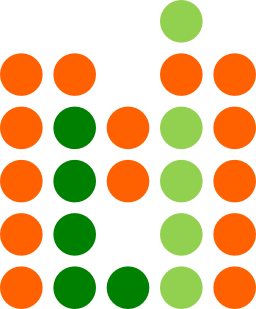
Posts: 1869








Country : India
debmohanty posted @ 2011-09-20 6:07 AM
How do I participate in LMI Puzzle tests?
To participate, you need to be a registered member at LMI. You can go to the LMI monthly Puzzle test page. There are couple of easy steps.
• Step1
You first need to login. The login screen looks like the image below.
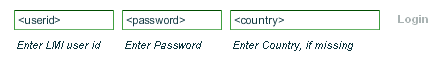
If you are participating in LMI test for the very first time, you also need to fill the country.
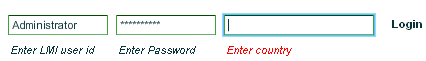
• Step2
You should be able to see a "Start Test" button. Note that this button will be greyed out if the test is yet to start. (Tests usually start at Saturday morning 00:00:01 GMT)
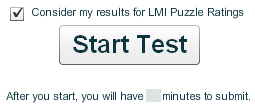
Before clicking on the button, you should unselect "Consider my results for LMI Puzzle Ratings", if you don't want to use this test results for LMI ratings.

• Step3
When you are ready to take the test, click on "Start Test".
Your timer starts when you click on this button. A password will be shown below the timer. Using this password, you can unlock the Puzzle Booklet.
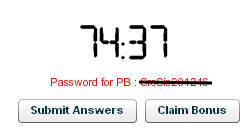
To participate, you need to be a registered member at LMI. You can go to the LMI monthly Puzzle test page. There are couple of easy steps.
• Step1
You first need to login. The login screen looks like the image below.
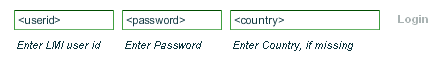
If you are participating in LMI test for the very first time, you also need to fill the country.
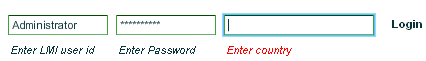
• Step2
You should be able to see a "Start Test" button. Note that this button will be greyed out if the test is yet to start. (Tests usually start at Saturday morning 00:00:01 GMT)
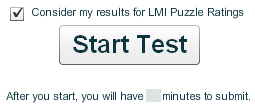
Before clicking on the button, you should unselect "Consider my results for LMI Puzzle Ratings", if you don't want to use this test results for LMI ratings.

• Step3
When you are ready to take the test, click on "Start Test".
Your timer starts when you click on this button. A password will be shown below the timer. Using this password, you can unlock the Puzzle Booklet.
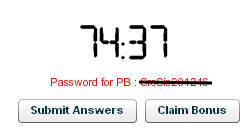
 @ 2011-09-20 6:32 AM (#5655 - in reply to #5633) (#5655) Top
@ 2011-09-20 6:32 AM (#5655 - in reply to #5633) (#5655) Top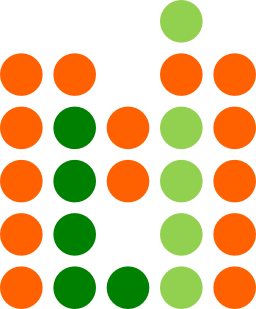
Posts: 1869








Country : India
debmohanty posted @ 2011-09-20 6:32 AM
How do I submit answers / solutions?
Note that LMI does not have an interface to solve the puzzles online (i.e. no flash or applet or javascript interface for solving). You have to download the puzzle booklet pdf, unlock it using the password, print the pdf and solve it on paper.
Each puzzle has 1 or 2 answer codes. Please read the answer codes carefully (preferably before you start the test)
After solving on paper, submit the answer codes for each puzzle you have solved.
When entering the answer codes in the corresponding text boxes, you might see some warnings in red color.
If there is a red color warning next to the answer box, it is very likely that the answer code has a typo or a formatting error.
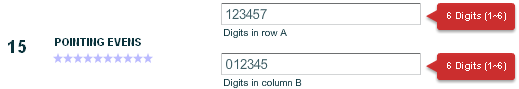
Please try to fix it before submitting. Even if red warnings are present, your submission will be recorded after you click on Submit button.
Also, note that if a text box doesn't have red warning next to it, that doesn't mean the puzzle is correct.
Submissions via email or any other means will not be accepted.
Note that LMI does not have an interface to solve the puzzles online (i.e. no flash or applet or javascript interface for solving). You have to download the puzzle booklet pdf, unlock it using the password, print the pdf and solve it on paper.
Each puzzle has 1 or 2 answer codes. Please read the answer codes carefully (preferably before you start the test)
After solving on paper, submit the answer codes for each puzzle you have solved.
When entering the answer codes in the corresponding text boxes, you might see some warnings in red color.
If there is a red color warning next to the answer box, it is very likely that the answer code has a typo or a formatting error.
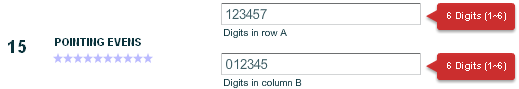
Please try to fix it before submitting. Even if red warnings are present, your submission will be recorded after you click on Submit button.
Also, note that if a text box doesn't have red warning next to it, that doesn't mean the puzzle is correct.
Submissions via email or any other means will not be accepted.
 @ 2011-09-20 8:42 AM (#5656 - in reply to #5633) (#5656) Top
@ 2011-09-20 8:42 AM (#5656 - in reply to #5633) (#5656) Top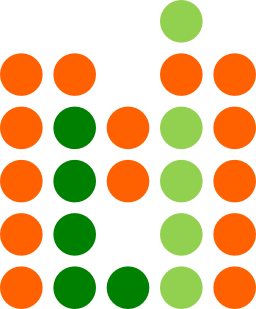
Posts: 1869








Country : India
debmohanty posted @ 2011-09-20 8:42 AM
When do I click submit button? Can I click submit button multiple times?
You can click Submit button as many times as you want. You last recorded answer for every puzzle will be considered for scoring.
You should adopt a submission method that is most suitable for you. For example, you might solve one puzzle and submit OR solve couple of puzzles and submit OR solve all puzzles and submit at the end.
If you are participating for first time, we would recommend that you submit every half an hour or so. It is important to know how much time you take for entering the answer codes. There is nothing worse than solving a puzzle correctly on paper, but not being able to enter the answer code because of lack of time.
Also note that we store individual submission time for each puzzle. In all tests same scores are sorted by last puzzle timestamp. So it is not a bad idea to submit all your solved puzzles 10 or 15 minutes before your timer ends.
At this point, LMI doesn't use a "grace period" concept. It is absolutely left to you to submit all puzzles before your timer ends.
You can click Submit button as many times as you want. You last recorded answer for every puzzle will be considered for scoring.
You should adopt a submission method that is most suitable for you. For example, you might solve one puzzle and submit OR solve couple of puzzles and submit OR solve all puzzles and submit at the end.
If you are participating for first time, we would recommend that you submit every half an hour or so. It is important to know how much time you take for entering the answer codes. There is nothing worse than solving a puzzle correctly on paper, but not being able to enter the answer code because of lack of time.
Also note that we store individual submission time for each puzzle. In all tests same scores are sorted by last puzzle timestamp. So it is not a bad idea to submit all your solved puzzles 10 or 15 minutes before your timer ends.
At this point, LMI doesn't use a "grace period" concept. It is absolutely left to you to submit all puzzles before your timer ends.
 @ 2011-09-20 8:54 AM (#5657 - in reply to #5633) (#5657) Top
@ 2011-09-20 8:54 AM (#5657 - in reply to #5633) (#5657) Top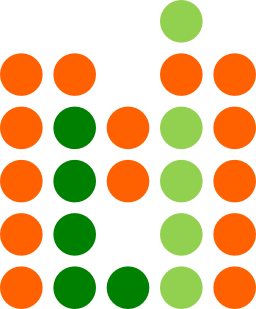
Posts: 1869








Country : India
debmohanty posted @ 2011-09-20 8:54 AM
What is Claim Bonus button?
In Jun'2011, LMI introduced something called "Claim Bonus". This equivalent to "turning your paper after completing all puzzles" in an offline event. This button is placed next to "Submit" button.
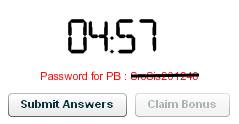
Most LMI tests are designed such that top solvers are expected to solve all puzzles within the time limit. Therefore every test has a "time bonus" which is awarded if all puzzles are solved before time. Typically the "time bonus" per minute is around "total points in the test" / "length of the test".
As soon as you complete and submit all puzzles, you should "Claim Bonus". It is not a bad idea to check all submissions once because you can no more submit or change your answer after you claim bonus. Bonus points are computed from the time when you "Claim Bonus", not from the time when you last submitted your answer.
Also note that "Claim Bonus" also submits all answers those are not submitted. So, if you want to save few seconds after entering all your answers, you can directly click on "Claim Bonus" button.
Note that in puzzle tests, "Claim Bonus" button is greyed out in the beginning. Only after you enter answers in all text boxes (correct or incorrect), this button is enabled.
Some puzzle tests have "partial bonus points". This is awarded when the player submits all puzzles, but one of them is wrong. Administrators and test authors reserve the right to determine if the player has made a genuine attempt at the puzzle. If they believe so, partial bonus points are given (which is much less that 'full' bonus points)
In Jun'2011, LMI introduced something called "Claim Bonus". This equivalent to "turning your paper after completing all puzzles" in an offline event. This button is placed next to "Submit" button.
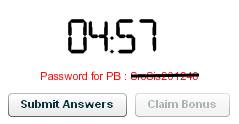
Most LMI tests are designed such that top solvers are expected to solve all puzzles within the time limit. Therefore every test has a "time bonus" which is awarded if all puzzles are solved before time. Typically the "time bonus" per minute is around "total points in the test" / "length of the test".
As soon as you complete and submit all puzzles, you should "Claim Bonus". It is not a bad idea to check all submissions once because you can no more submit or change your answer after you claim bonus. Bonus points are computed from the time when you "Claim Bonus", not from the time when you last submitted your answer.
Also note that "Claim Bonus" also submits all answers those are not submitted. So, if you want to save few seconds after entering all your answers, you can directly click on "Claim Bonus" button.
Note that in puzzle tests, "Claim Bonus" button is greyed out in the beginning. Only after you enter answers in all text boxes (correct or incorrect), this button is enabled.
Some puzzle tests have "partial bonus points". This is awarded when the player submits all puzzles, but one of them is wrong. Administrators and test authors reserve the right to determine if the player has made a genuine attempt at the puzzle. If they believe so, partial bonus points are given (which is much less that 'full' bonus points)
 @ 2011-09-20 9:08 AM (#5658 - in reply to #5633) (#5658) Top
@ 2011-09-20 9:08 AM (#5658 - in reply to #5633) (#5658) Top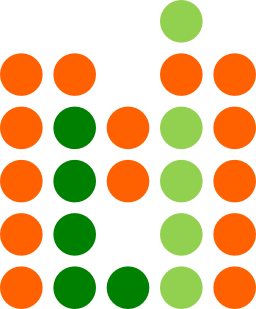
Posts: 1869








Country : India
debmohanty posted @ 2011-09-20 9:08 AM
I have completed the test. How do I know my score?
The link to score page is available at the test submission page.

Note that while the test is running
1) you can view the score page from the same browser you took the test from
2) you can see only your submitted answers.
3) in most cases, you should be able to see others' overall score (no breakdown)
4) you can not refresh the score page more than once in a 30 minutes time period
LMI likes to experiment with the score pages, and so in some tests you might notice some oddities :-) Typically they are not 'bugs', however if you believe that something is definitely wrong, please post in forum.
After the test is over
1) you can see everyone else's submitted answers and time of submission
2) you can see correct answer for every puzzle
3) there is no restriction on refresh time (though the score page is unlikely to change anyway)
The link to score page is available at the test submission page.

Note that while the test is running
1) you can view the score page from the same browser you took the test from
2) you can see only your submitted answers.
3) in most cases, you should be able to see others' overall score (no breakdown)
4) you can not refresh the score page more than once in a 30 minutes time period
LMI likes to experiment with the score pages, and so in some tests you might notice some oddities :-) Typically they are not 'bugs', however if you believe that something is definitely wrong, please post in forum.
After the test is over
1) you can see everyone else's submitted answers and time of submission
2) you can see correct answer for every puzzle
3) there is no restriction on refresh time (though the score page is unlikely to change anyway)
 @ 2011-09-20 9:22 AM (#5659 - in reply to #5633) (#5659) Top
@ 2011-09-20 9:22 AM (#5659 - in reply to #5633) (#5659) Top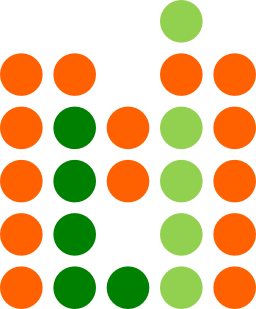
Posts: 1869








Country : India
debmohanty posted @ 2011-09-20 9:22 AM
I made an obvious typo while submitting. Can I get points for that?
It is possible to make mistakes while submitting. You can claim for points if you have solved a puzzle correctly but made a mistake while submitting.
Claims are made from the score page.
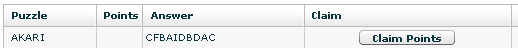
Click on the "Claim Points" button for the respective puzzle and leave a short message for the organizers to check your claim
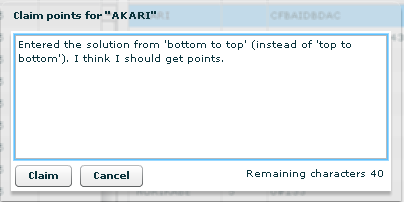
Organizers and authors review all claims from time to time during the test. If your claim is successful, you would see points for the puzzle. Otherwise, you would see an 'X'.
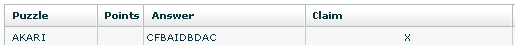
Most of times, you would receive a PM in your forum inbox regarding your claim.
Note that
1) Organizers and authors have to convince themselves that the claim can be awarded. We've seen in the past that most claims are unsuccessful :-(
2) Irrespective of whether you claim or not, all wrong submissions are reviewed before the score page is made public.
3) In some cases, you get 80% of the points for the puzzle for an obvious typo, and in some other cases, you might get 100% if we think it is an answer key misunderstanding.
4) Claims will not be allowed after the score page is made public.
It is possible to make mistakes while submitting. You can claim for points if you have solved a puzzle correctly but made a mistake while submitting.
Claims are made from the score page.
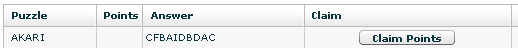
Click on the "Claim Points" button for the respective puzzle and leave a short message for the organizers to check your claim
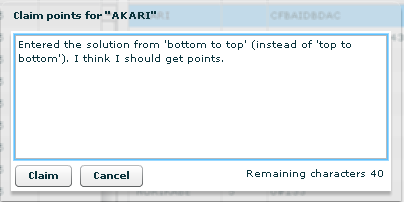
Organizers and authors review all claims from time to time during the test. If your claim is successful, you would see points for the puzzle. Otherwise, you would see an 'X'.
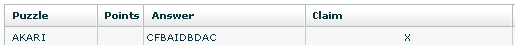
Most of times, you would receive a PM in your forum inbox regarding your claim.
Note that
1) Organizers and authors have to convince themselves that the claim can be awarded. We've seen in the past that most claims are unsuccessful :-(
2) Irrespective of whether you claim or not, all wrong submissions are reviewed before the score page is made public.
3) In some cases, you get 80% of the points for the puzzle for an obvious typo, and in some other cases, you might get 100% if we think it is an answer key misunderstanding.
4) Claims will not be allowed after the score page is made public.
 @ 2011-09-20 9:48 AM (#5660 - in reply to #5633) (#5660) Top
@ 2011-09-20 9:48 AM (#5660 - in reply to #5633) (#5660) Top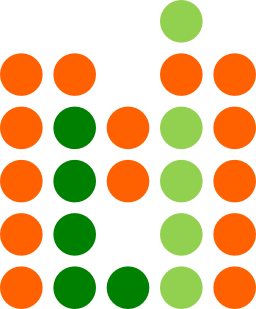
Posts: 1869








Country : India
debmohanty posted @ 2011-09-20 9:48 AM
What software do I need on my machine to be able to participate in LMI tests?
You need 2 different software.
1)
Adobe Acrobat Reader - This is needed to open pdf (Portable Document format) files.
Instructions Booklet and Puzzle Booklet are always uploaded using this format.
It is important that you have some recent version of acrobat reader.
Download link - http://get.adobe.com/reader/
2)
Adobe Flash Player - This is needed to login and submit in the test page.
Unlike other sites, LMI uses Flash player for submission and score page for several reasons.
It is important that you have latest version of Flash Player.
Download link - http://get.adobe.com/flashplayer/
In most computers these 2 are already installed. Unless you are using a brand new computer, you are all set to participate.
Since you are able to read this page, you definitely are using some browser. It is always good to have the latest version of that browser installed.
Also, javascript needs to be enabled in your browser.
LMI does not use any browser specific mechanism, however LMI web pages (forum and test pages) look best using Google Chrome and Mozilla Firefox.
You need 2 different software.
1)
Adobe Acrobat Reader - This is needed to open pdf (Portable Document format) files.
Instructions Booklet and Puzzle Booklet are always uploaded using this format.
It is important that you have some recent version of acrobat reader.
Download link - http://get.adobe.com/reader/
2)
Adobe Flash Player - This is needed to login and submit in the test page.
Unlike other sites, LMI uses Flash player for submission and score page for several reasons.
It is important that you have latest version of Flash Player.
Download link - http://get.adobe.com/flashplayer/
In most computers these 2 are already installed. Unless you are using a brand new computer, you are all set to participate.
Since you are able to read this page, you definitely are using some browser. It is always good to have the latest version of that browser installed.
Also, javascript needs to be enabled in your browser.
LMI does not use any browser specific mechanism, however LMI web pages (forum and test pages) look best using Google Chrome and Mozilla Firefox.
 @ 2011-09-20 9:56 AM (#5661 - in reply to #5633) (#5661) Top
@ 2011-09-20 9:56 AM (#5661 - in reply to #5633) (#5661) Top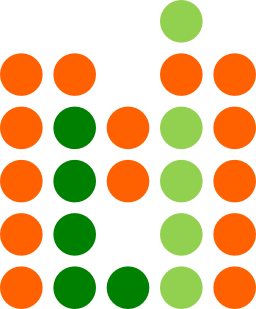
Posts: 1869








Country : India
debmohanty posted @ 2011-09-20 9:56 AM
When is the next LMI Puzzle test? How do I get notified?
The schedule for LMI tests are published at this thread
This link is same as "Monthly Tests" link you see at the top of the web page.

Also, link to the next active test is always available in forum (top right corner)

Typically, monthly tests are announced 10 days before the test dates.
We also send emails to players if they have participated in earlier monthly tests.
Apart from LMI forum, we also announce about tests in other puzzle forums (UKPA, forum.logic-masters.de, sudokuvariante.forumactif.com, forsmarts.com/forum, wpf forum)
The schedule for LMI tests are published at this thread
This link is same as "Monthly Tests" link you see at the top of the web page.

Also, link to the next active test is always available in forum (top right corner)

Typically, monthly tests are announced 10 days before the test dates.
We also send emails to players if they have participated in earlier monthly tests.
Apart from LMI forum, we also announce about tests in other puzzle forums (UKPA, forum.logic-masters.de, sudokuvariante.forumactif.com, forsmarts.com/forum, wpf forum)
 @ 2011-09-20 10:06 AM (#5662 - in reply to #5633) (#5662) Top
@ 2011-09-20 10:06 AM (#5662 - in reply to #5633) (#5662) Top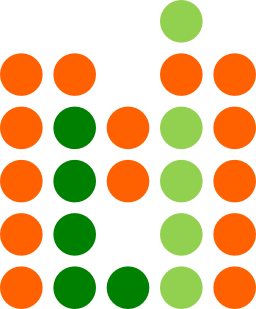
Posts: 1869








Country : India
debmohanty posted @ 2011-09-20 10:06 AM
What is the typical life cycle of a monthly test?
In most cases,
In most cases,
- A test is announced 10 days before it starts.
- Instruction Booklet (IB) is available a week before it starts.
- Discussion (mainly doubts / questions / strategies on the puzzles) take place in the corresponding thread through out the week. Minor changes to IB is possible based on these discussions.
- Password protected puzzle booklet is available at least 6 hours before the test starts.
- Flash Submission is enabled 6 hours before the test starts.
- Tests typically run for 48 hours during the weekend. (Most LMI tests starts from 00:00:01 Saturday GMT)
- While the test is running, score page is available only to those who have participated.
- The score page is made public immediately after the test is over and Winners are announced.
- Player provide feedback about the test and it goes through lot of analysis.
- Within 48 hours after the test, LMI ratings are updated after including the test scores.
- Around 5 days after the test, it is marked as inactive, and we plan for the next test.
 @ 2011-09-20 10:24 AM (#5663 - in reply to #5633) (#5663) Top
@ 2011-09-20 10:24 AM (#5663 - in reply to #5633) (#5663) Top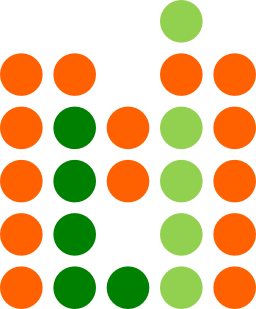
Posts: 1869








Country : India
debmohanty posted @ 2011-09-20 10:24 AM
I see from score page that puzzles are rated. How do I rate puzzles?
Puzzles can be rated from the test submission page. Rating stars are available below each puzzle. Click on the star to rate the puzzles. (More stars means better puzzle)

There is no submit button, just clicking on the star is enough. If you've rated a puzzle, the stars will have a different color.

Authors look forward to any kind of feedback regarding the puzzles. It is nice to rate the puzzles. [But please don't experiment with the stars - we have seen that some players just click on the stars for fun. It is not advisable ]
It is not necessary to rate the puzzles while the timer is on. In fact, we recommend that you rate the puzzles only after you finish the test.
Starting Jan'2011, the ratings are made anonymous (that means no player can see what other player has rated)
Puzzles can be rated from the test submission page. Rating stars are available below each puzzle. Click on the star to rate the puzzles. (More stars means better puzzle)

There is no submit button, just clicking on the star is enough. If you've rated a puzzle, the stars will have a different color.

Authors look forward to any kind of feedback regarding the puzzles. It is nice to rate the puzzles. [But please don't experiment with the stars - we have seen that some players just click on the stars for fun. It is not advisable ]
It is not necessary to rate the puzzles while the timer is on. In fact, we recommend that you rate the puzzles only after you finish the test.
Starting Jan'2011, the ratings are made anonymous (that means no player can see what other player has rated)