 How to participate in Sudoku Grand Prix at LMI?
How to participate in Sudoku Grand Prix at LMI?

Step 1) Goto link http://logicmastersindia.com/forum/register.asp
Step 2)
Read and accept the Terms and Conditions
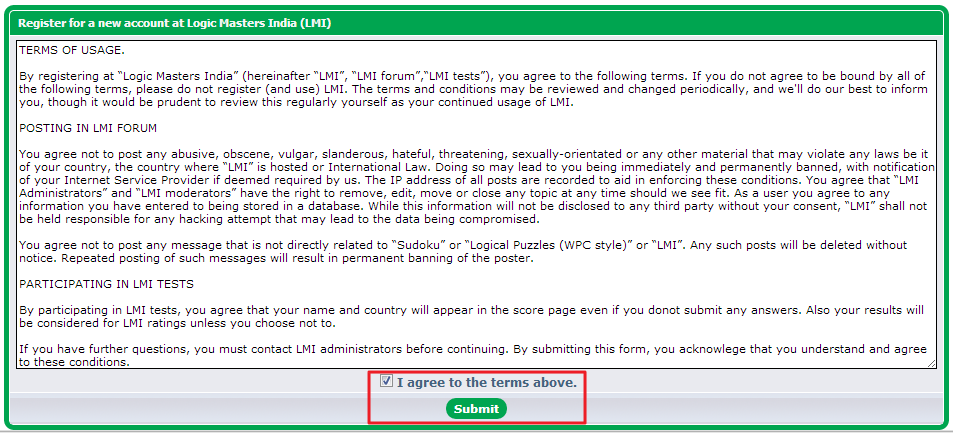
Step 3)
Enter the verification code from the box on the right to the box on the left.
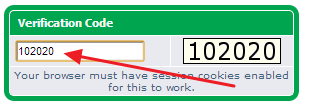
Step 4)
Enter your personal details which will be used to identify you during online competitions.
1) Enter Username. Make sure it does not exist already
2) Enter password
3) Enter your e-mail address. Note that only one ID can be created per email address.
4) Enter your real name
All other fields are optional.
5) Click on Submit

For your results to be considered by WPF, you must register for Sudoku GP at WPF.
After you have registered at WPF site, you must link your registrations.
You first need to login here. The login screen looks like the image below.
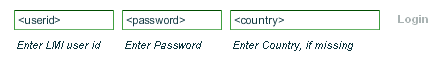
If you are participating at LMI for the very first time, you also need to fill the country.
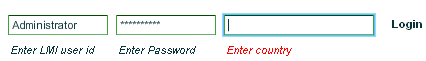
You will get a pop up window as shown below.
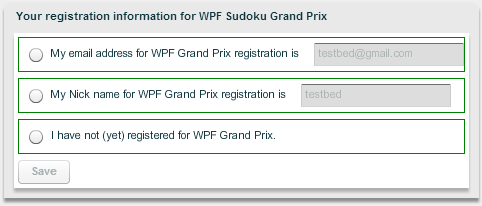
3 options are listed. Choose one of the options and click on Save
Option 1 ) You can specify your email id for WPF registration. (By default your registered email address with LMI is shown. Edit it as needed.)
Option 2 ) You can specify your Nick name for WPF registration. (By default your username at LMI is shown. Edit it as needed.)
Option 3 ) Chose this option if you have not registered at WPF. In that case, we will keep showing the pop up every time you visit the submission page.
The instructions booklet containing rules of all Sudokus that will appear in the comptition is published here.
Download and check rules for all the Sudokus.
Please note that rules are available in some other languages too.

The Sudoku Booklet will contain all the Sudokus for the competition.
You should download the file, when it is available, and keep it handy before you start the competition. The file will be protected with a password. You will get the password to unlock the file after you start the competition.
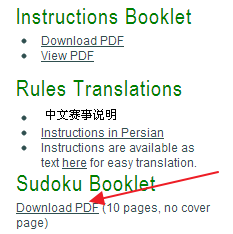
More information about the booklet
It will contain 10 pages and it won't have any cover page. So you must plan to have at least 10 pages set in your printer.
All the pages will use A4 size i.e. 8.26 X 11.69 inch to be specific and will use Portrait orientation.
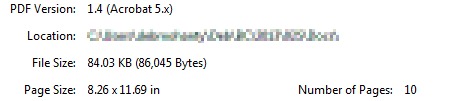
Login at the submission site.
When you are ready to start (i.e. when you can spend 2 hours in a stretch), click on the button "Start Sudoku Grand Prix". Note that this button will be disabled (greyed) before 9th Feb.
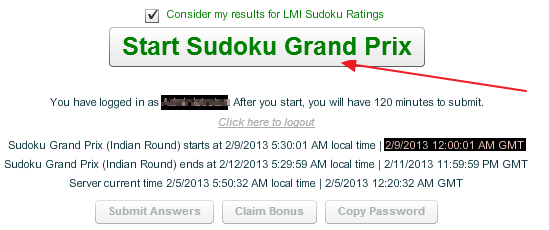
Your timer starts now. You will be shown the password for the booklet. Using this password, you can open the Sudoku booklet, print it and start solving.
Optionally, you can click on the Copy Password button to copy the password to your clipboard.
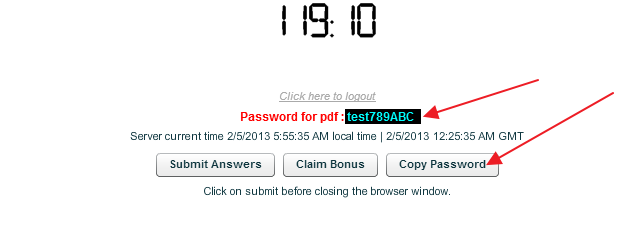
Note that a timer is available for you easy reference.
There are 2 ways to submit answer.
1) Paper mode : Download the password protected pdf, unlock it using the password, print, and solve on paper. Submit the answer codes using the 'answer form' meant for paper solvers.
2) Online mode : Sudoku grids are also available to be solved online. You can solve and submit online as well.
Each Sudoku has 2 answer codes marked by arrows.
They could be rows / columns or any combination of them and will be marked in the pdf.
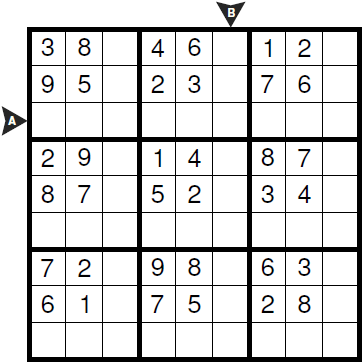
After solving on paper, submit the answer codes for each Sudoku you have solved using the paper form.
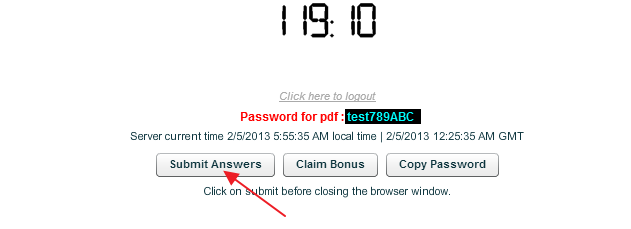
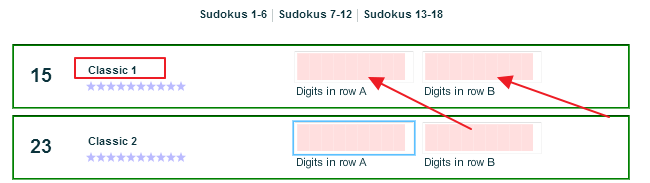
After filling your answer, if the text box does not completely turn white, it means answer code has a typo or a formatting error.
(i.e. you are entering something unexpected and there is an error in your answer code. In the Toroidal Sudoku entering 9 is unexpected.)
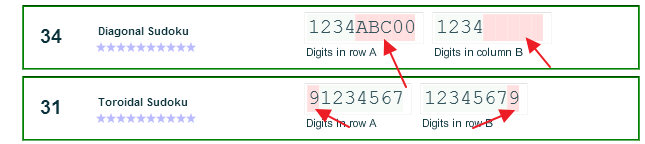
Please fix it before submitting. Even if red warnings are present, your submission will be recorded after you click on Submit button.
Also, note that if a text box doesn't have red warning next to it, that doesn't mean the Sudoku is solved correctly.
Some more navigational notes. The list of 18 sudokus are split into a group for 6 sudokus, just for display purpose.
The booklets also have the Sudokus numbered from 1 through 18. They will help you quickly jump as needed when submitting.
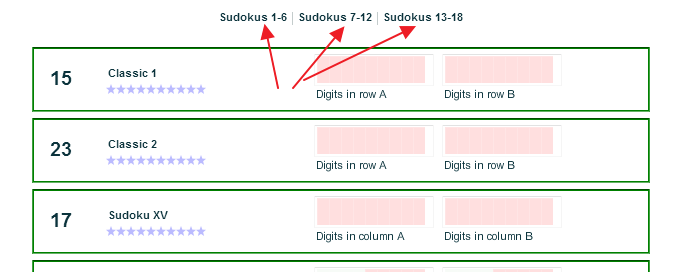
If you scroll down below the 'paper form', you would see flash for the Sudoku grids which can be solved online.
This has basic features like pencil marks, undo, coloring.
It is important that you get familiar with LMI flash if you are planning to use it during the competition.
[ One note : To remove a pencil mark, you can "Control+left mouse click" on the number OR press "Control+digit" in the keyboard. Refer to this post for key board short-cuts. ]
Each Sudoku has a submit button. Click on Submit as soon as you are complete.
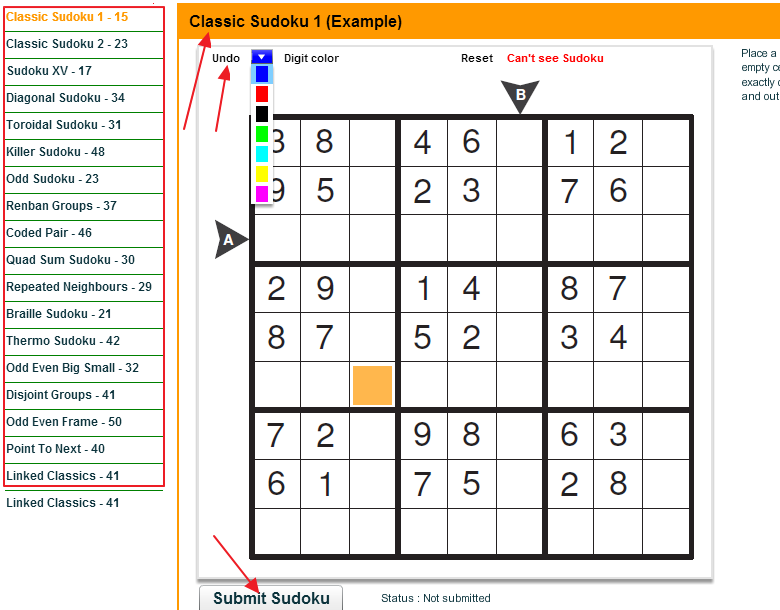
You can click Submit button as many times as you want. You last recorded answer for every sudoku (either from online or paper mode) will be considered for scoring.
You should adopt a submission method that is most suitable for you. For example, you might (solve one sudoku and submit) OR (solve couple of sudokus and submit) OR (solve all sudokus and submit at the end).
If you are solving online, you don't need to again submit using paper mode. It is timing consuming and error-prone
If you are participating for first time, we would recommend that you submit every half an hour or so. It is important to know how much time you take for entering the answer codes. There is nothing worse than solving a sudoku correctly on paper, but not being able to enter the answer code because of lack of time.
Also note that we store individual submission time for each sudoku. Same scores will be sorted by last sudoku timestamp. So it is not a bad idea to submit all your solved sudokus 10 or 15 minutes before your timer ends.
As soon as you complete and submit all sudokus, you should "Claim Bonus". It is most important to check all submissions once because you can no more submit or change your answers after you claim bonus. Bonus points are computed from the time when you "Claim Bonus", not from the time when you last submitted your answer.
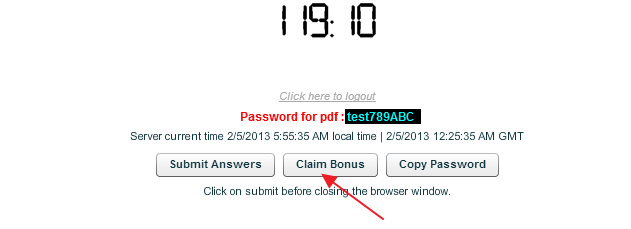
Also note that "Claim Bonus" also submits all answers those are not submitted. So, if you want to save few seconds after entering all your answers, you can directly click on "Claim Bonus" button.
The link to score page is available at the submission page.

Note that while the competition is running
1) you can view the score page from the same browser you took the competition from
2) you can see only your submitted answers.
3) you should be able to see others' overall score (no breakdown)
4) you can not refresh the score page more than once in a 30 minutes time period
After the competition is over
1) you can see everyone else's submitted answers and time of submission
2) you can see correct answer for every puzzle
3) there is no restriction on refresh time (though the score page is unlikely to change anyway)
If you made a typo while submitting, you can claim points for it.
Claims are made from the score page. Click on the "Claim Points" button for the respective sudoku and leave a short message for the organizers to check your claim.
Organizers and authors review all claims from time to time during the competition. If your claim is successful, you would see points for the puzzle. Otherwise, you would see an 'X'.
Most of times, you would receive a PM in your forum inbox regarding your claim.
Note that
1) Organizers and authors have to convince themselves that the claim can be awarded. We've seen in the past that most claims are unsuccessful :-(
2) Irrespective of whether you claim or not, all wrong submissions are reviewed before the score page is made public.
3) Claims will not be allowed after the score page is made public.
LMI looks forward to any kind of feedback regarding the sudokus. It is nice to rate the sudokus based on a scale of 1 to 10. [But please don't experiment with the stars - we have seen that some players just click on the stars for fun. It is not advisable ]
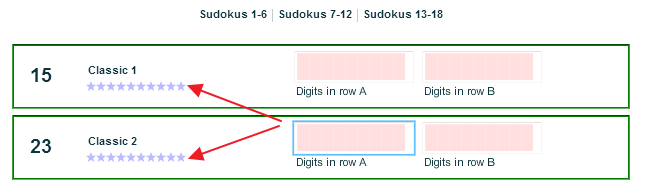
It is not necessary to rate the sudokus while the timer is on. In fact, we recommend that you rate the sudokus only after you finish the competition.
Please note that ratings are anonymous (that means no player can see what other player has rated) and final ratings for a Sudoku is computed based weighted average of Sudoku rating of the players who have voted for it.
Also, while you are viewing the score page, LMI will ask you few questions for feedback. These questions are intended for improvements of future competitions at LMI.
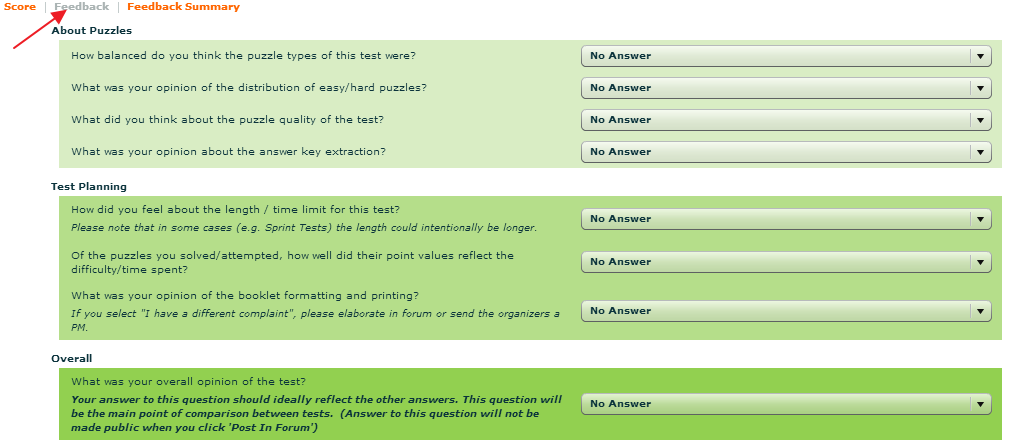
You can optionally share your feedback in forum by clicking on one of these 2 buttons.

After you finish the competition, LMI encourages you to discuss about the Sudokus and the competition in the forum thread.
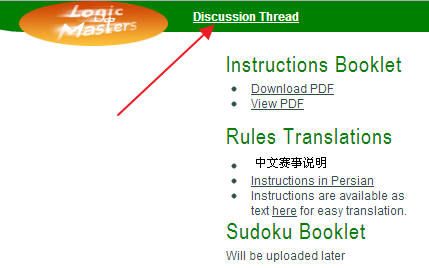
Please note that the forum thread becomes "restricted" after the competition starts. This mainly means :